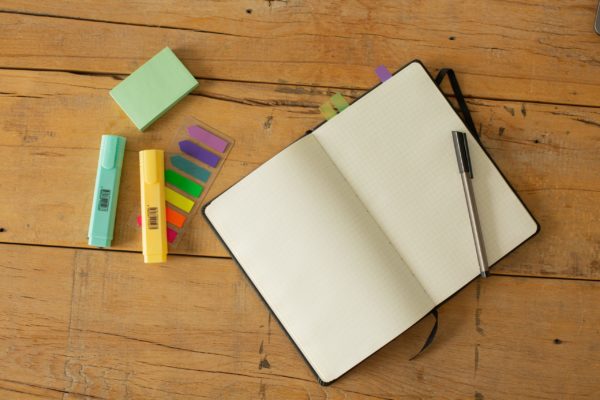Today, more and more professionals need to use a computer to do their job. In turn, this implies the need for optimized workflows to improve performance. In this context, knowing how to create a shortcut for a website on your desktop can be really helpful. Do you want to find out how to do it? Well, keep on reading, because we’re about to give you a step-by-step guide.
Steps to create a shortcut
The truth is that this is a very straightforward task that won’t take long to learn. We’re also going to explain the differences you may come across depending on each browser. Let’s begin with those based on Microsoft’s operating system, as Apple is a little different overall.
If your go-to browser is Google Chrome, all you need to do is open a new tab and click on the “Add shortcut” button under the search bar. Then, type the shortcut’s name and add its URL. Finally, click “Done.” Once this process is complete, you can remove the shortcut at any time, as well as modify it or add others.
This isn’t the only option that Google Chrome offers. First, you can go to the page you want to link and then you can click on the padlock icon next to the web address. Next, drag the link to your desktop and the window will be created automatically.
If instead you use Microsoft Edge, you’ll need to head to the menu bar in one of the top corners. Then, go to “more tools” and select the option to pin the website.
Finally, with Mozilla all you need to do is drag the website’s link to your desktop.
Now, how does it work on Macs? Once you’re on the website you want to create a shortcut for, you’ll need to click on the URL and drag it to your desktop.
As you can see, it’s a very intuitive process that will be easy to remember and apply.
The benefits of shortcuts
It’s important to understand that these types of resources allow you to save a large amount of time, especially when you visit a website on a regular basis.
Shortcuts are a straightforward way to ensure access to pages that are essential to your day-to-day.
Not only this, they’re also very easy to change or remove. This way, you’ll always have the option to replace them with others depending on your needs.
The importance of digitalization in modern companies
Today, digitalization is more prominent than ever before. Practically all companies have integrated, in one way or another, new technologies into their routine work cycles. This includes smaller, local businesses up to the most innovative start-ups striving to make a name for themselves.
Now, this proliferation of online companies means that the presence of websites is growing exponentially, to such an extent that the success or failure of a business venture may directly depend on whether its website is well-thought-out and maintained.
This is precisely why we want to talk to you about our website translation services. These have become some of the most sought-after services today, as many businesses aiming to expand internationally understand that the right way forward is through a website with valuable and well-written content.
Translate your website with us
If you want to keep up with the times when it comes to digitalizing your company, then you should start integrating new technologies into your operations. For instance, if you want your website to inspire trust and confidence in its visitors, don’t hesitate to hire professional translation services to ensure your website meets the necessary quality standards around the world.
Often, what can really discredit or tarnish a website is the way its content is presented. This is why it is essential to invest in user experience, as well as quality and well-crafted texts. Ultimately, all of this is achieved by relying on a professional team to take care of your project’s needs. We can handle this with the utmost confidence, since we’re equipped with decades of experience.
Now that you know how to create a shortcut for a website, all you need to do is continue expanding your skills and discovering new ways to digitalize your business. In fact, our translation services are tailored to meet companies’ current requirements to ensure their competitiveness is not compromised. That’s why we highlight the importance of translating your website into the languages of your target markets. Get in touch with no obligations to receive personalized advice!